Overview
This article offers a caring, step-by-step guide to help you create and manage your myssa.gov account. We understand that navigating the world of Social Security benefits can feel overwhelming, and this digital tool is here to simplify that process for you. By detailing the registration process, the features available once your account is set up, and the security measures in place to protect your information, we aim to enhance your experience and make benefits management easier.
We know that having the right resources at your fingertips can make a significant difference. Once your account is established, you will have access to a range of features designed to support your needs. It's common to have concerns about security, which is why we emphasize the importance of protecting your information.
Remember, you're not alone on this journey. We’re here to help you every step of the way. Take the first step towards managing your benefits with confidence by following this guide. Your peace of mind is our priority.
Introduction
Creating a myssa.gov account opens the door to a more streamlined and efficient way to manage Social Security benefits.
We understand that many people hesitate at the thought of navigating the online registration process.
This guide offers a clear, step-by-step approach that demystifies the setup, empowering you to take control of your financial future.
However, it's common to feel concerned about what happens when the process doesn't go as planned.
You're not alone in this journey, and we're here to help.
Create Your myssa.gov Account
Creating your myssa.gov account might seem like a big step, but we are here to guide you through the process with ease. Follow these simple steps:
- Visit my account site: Start by going to www.ssa.gov/myaccount.
- Select 'Create an Account': Click on the 'Create an Account' button on the homepage. It’s an easy first step!
- Choose a Credential Service Provider: You can create your profile using either Login.gov or ID.me. Choose the option that feels right for you.
- Provide Personal Information: Fill in the required fields, including your Social Security number, date of birth, and email address. We understand this may feel sensitive, but your information is secure.
- Create a Username and Password: Choose a secure username and password that you can remember. Remember to ensure your password meets the security requirements for added safety.
- Verify Your Identity: Follow the prompts to verify your identity. This may involve answering security questions or receiving a verification code via email or text. It’s common to feel a bit anxious during this step, but it’s crucial for your protection.
- Complete the Registration: Once your identity is verified, you’ll receive confirmation that your profile has been created. You can now easily access your myssa.gov account.
Statistics indicate that by 2025, around 34% of U.S. adults will have used online government services, showing a growing trend towards online registration. Many individuals have shared positive experiences; one user noted, "The process was straightforward and saved me a lot of time." Establishing a digital profile is an essential move in managing your benefits effectively, as it simplifies your interactions with the administration.
However, we understand that some users have faced frustrations with verification processes. It's important to be prepared for potential delays. Addressing these challenges can help ensure a smoother experience as you navigate the system. Remember, you are not alone in this journey, and we’re here to help every step of the way.
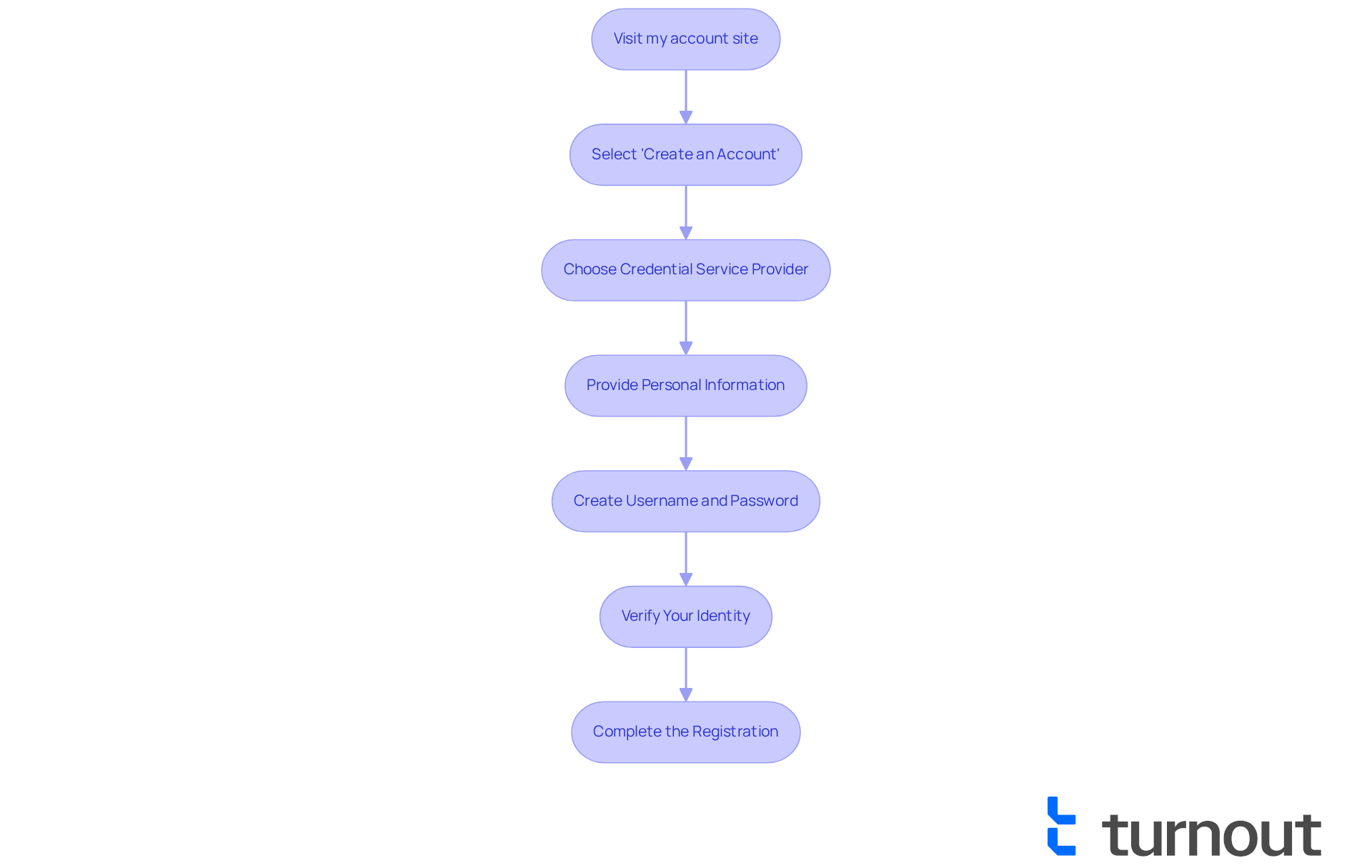
Explore Features of Your myssa.gov Account
Once you have created your myssa.gov account, you can explore the following features that are designed to support you:
- Check Your Benefits Statement: View your earnings history and projected advantages, enabling you to comprehend your financial status more effectively. We understand that financial clarity is essential for peace of mind.
- Request a Replacement Card: Effortlessly ask for a new identification card if yours is lost or stolen, simplifying the process without having to go to an office. It’s common to feel anxious about losing important documents, but we’re here to help.
- Change Your Address: Update your address directly through your account to ensure you receive important correspondence without delays. Keeping your information current is crucial for staying informed.
- Estimate Future Advantages: Utilize online tools to calculate your future governmental retirement advantages based on your earnings, assisting you in planning for your financial future. Planning ahead can alleviate uncertainty.
- Check Application Status: Monitor the status of your Social Security applications or appeals, keeping you informed about your case progress. Staying updated can reduce stress during this process.
- Manage Direct Deposit Information: Set up or modify your direct deposit details for payment transactions, ensuring timely access to your funds. We know that timely payments are vital for your budgeting.
- Access Tax Documents: Retrieve your 1099 tax forms and other significant documents pertaining to your entitlements, simplifying your tax preparation process. We’re committed to making this as easy as possible for you.
In 2025, millions of users are anticipated to make use of these online features, demonstrating a rising trend towards digital administration of social welfare entitlements. Financial advisors stress the significance of utilizing these tools to enhance advantages and simplify personal finance management. For example, a financial consultant remarked, "Utilizing online resources can greatly reduce the strain of managing social assistance entitlements, particularly for individuals with disabilities." Numerous individuals with disabilities have indicated that the features of their myssa.gov account have greatly facilitated their navigation of the benefits system, enabling them to concentrate on their health and well-being.
Additionally, starting June 7, 2025, users will need to sign in using Login.gov or ID.me, as the previous username and password option will be removed. The improved Authentication PIN (SAP) feature, launched in August 2025, will also offer an additional layer of protection for users overseeing their advantages online. The latest tools available on your myssa.gov account are designed to enhance user experience, making it easier than ever to manage your Social Security benefits efficiently. Remember, you are not alone in this journey; we’re here to support you every step of the way.
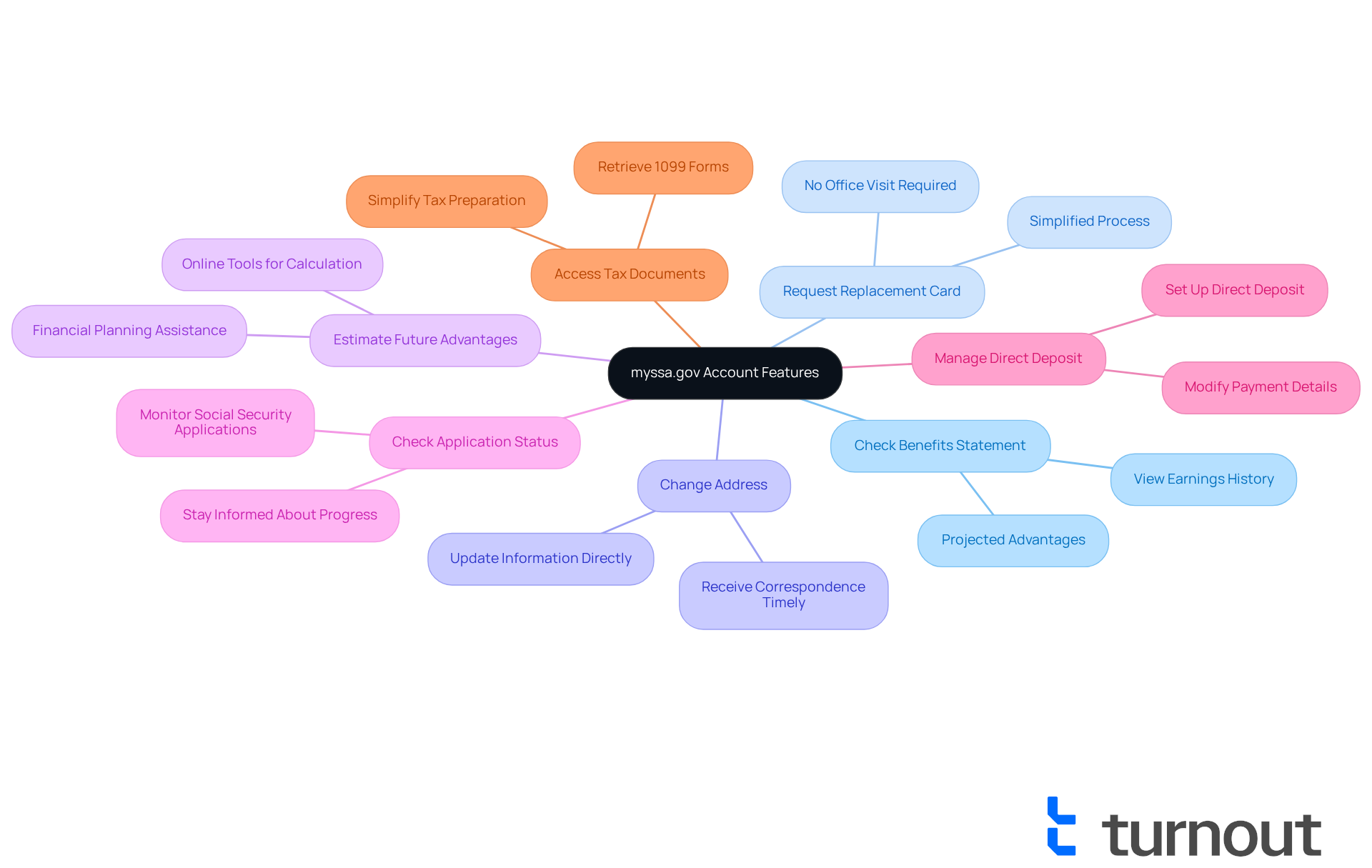
Manage Your Account Information Securely
To manage your myssa.gov account information securely, we understand that following these guidelines can help you feel more at ease:
- Use Strong Passwords: We encourage you to create a unique password that combines letters, numbers, and special characters. Avoid using easily guessed information, as this is crucial for your security.
- Enable Two-Factor Authentication: If available, enabling two-factor authentication adds an extra layer of security, giving you peace of mind.
- Regularly Update Your Password: Changing your password periodically is a simple yet effective way to reduce the risk of unauthorized access.
- Monitor Your Activity: It's important to regularly check your profile for any unauthorized transactions or changes. This helps you stay informed about your account's security.
- Keep Your Email Secure: Ensure that the email linked to your profile is secure, and remember to use a strong password for it as well.
- Be Wary of Phishing Scams: We know it can be challenging, but please do not click on links or provide personal information in response to unsolicited emails or messages claiming to be from the Social Security Administration.
- Log Out After Use: Always sign out of your profile when you are done, especially if you are using a public or shared computer. This small step can make a big difference in keeping your information safe.
By taking these steps, you are actively protecting your myssa.gov account. Remember, you are not alone in this journey; we're here to help you every step of the way.
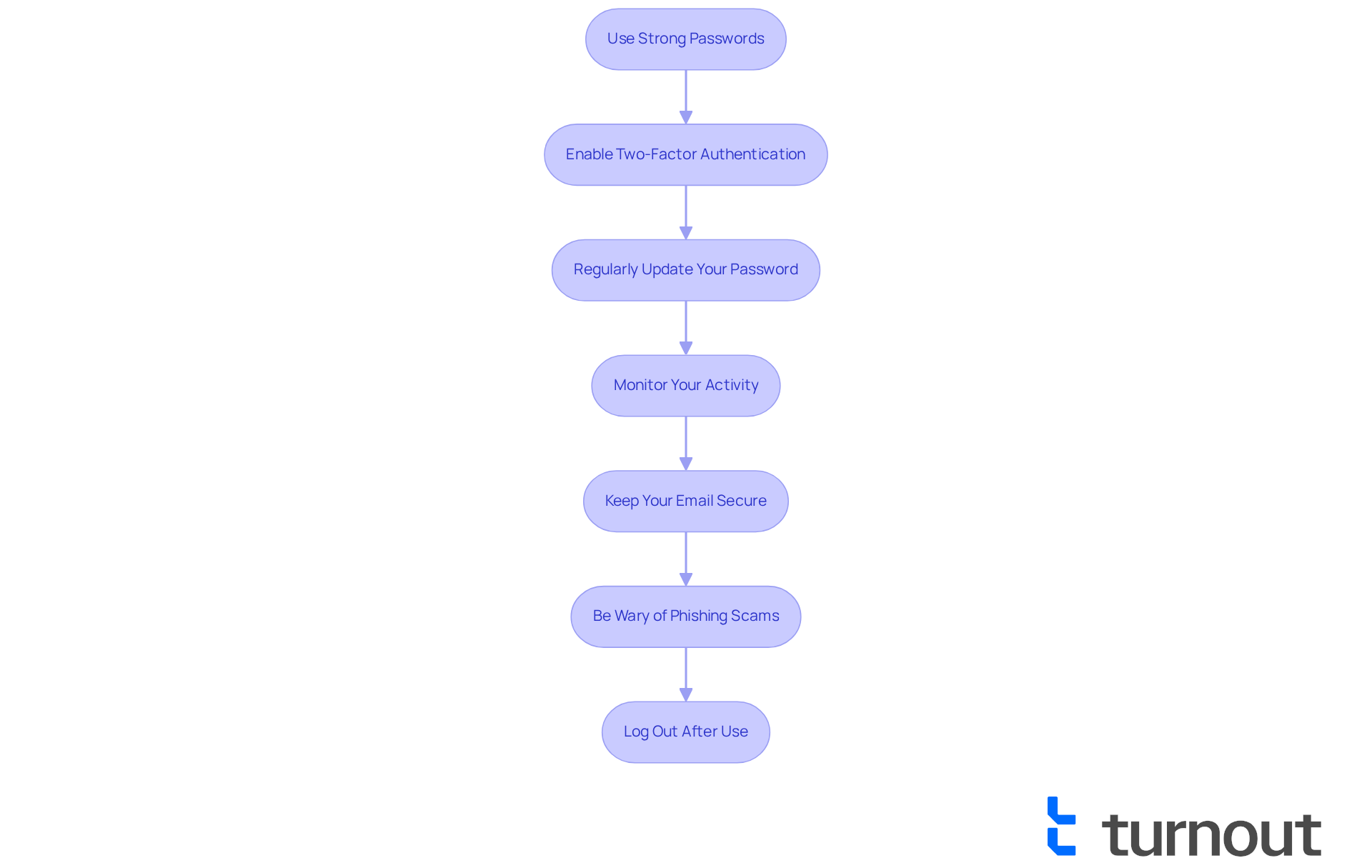
Troubleshoot Common Account Issues
We understand how frustrating it can be if you are facing issues with your myssa.gov account. Here are some troubleshooting steps that may help you navigate through these challenges:
- Forgot Password: If you've forgotten your password, simply click on the 'Forgot Password?' link on the login page. Follow the instructions provided to reset it, and soon you'll be back on track.
- Account Locked: If your account is locked due to multiple failed login attempts, take a moment to breathe. Wait for a specified period before trying again, or follow the prompts to unlock it. Remember, it's a common issue, and you're not alone in this.
- Verification Issues: If you're having trouble confirming your identity, please ensure that the details you submit match what is on record with the Administration of Services. This small step can make a big difference.
- Browser Compatibility: Technical issues can be particularly annoying. If you're experiencing them, consider accessing the site using a different web browser or clearing your browser's cache and cookies. Many users, like Joshua Wood, have found success using incognito mode or switching to a mobile site when facing persistent login loops. It’s worth a try!
- Contact Support: If problems persist, don’t hesitate to reach out for help. You can contact the Social Security Administration at 1-800-772-1213. Be prepared to provide your personal information for verification. Many users have reported that this automated line can quickly provide basic information about benefits without needing to speak to a representative.
- Check for Service Outages: Lastly, it’s always good to stay informed. Visit the SSA website or their social media pages to check for any announcements regarding service outages or maintenance that may affect access to your account. Recent reports indicate that the SSA is investigating outages affecting the myssa.gov account portal, which may impact your ability to log in. Community members like Brooklyn Foley emphasize the importance of updating your contact info and security settings once access is regained. Remember, sharing experiences can be a valuable part of troubleshooting.
You're not alone in this journey. We're here to help, and we hope these steps guide you toward a resolution.
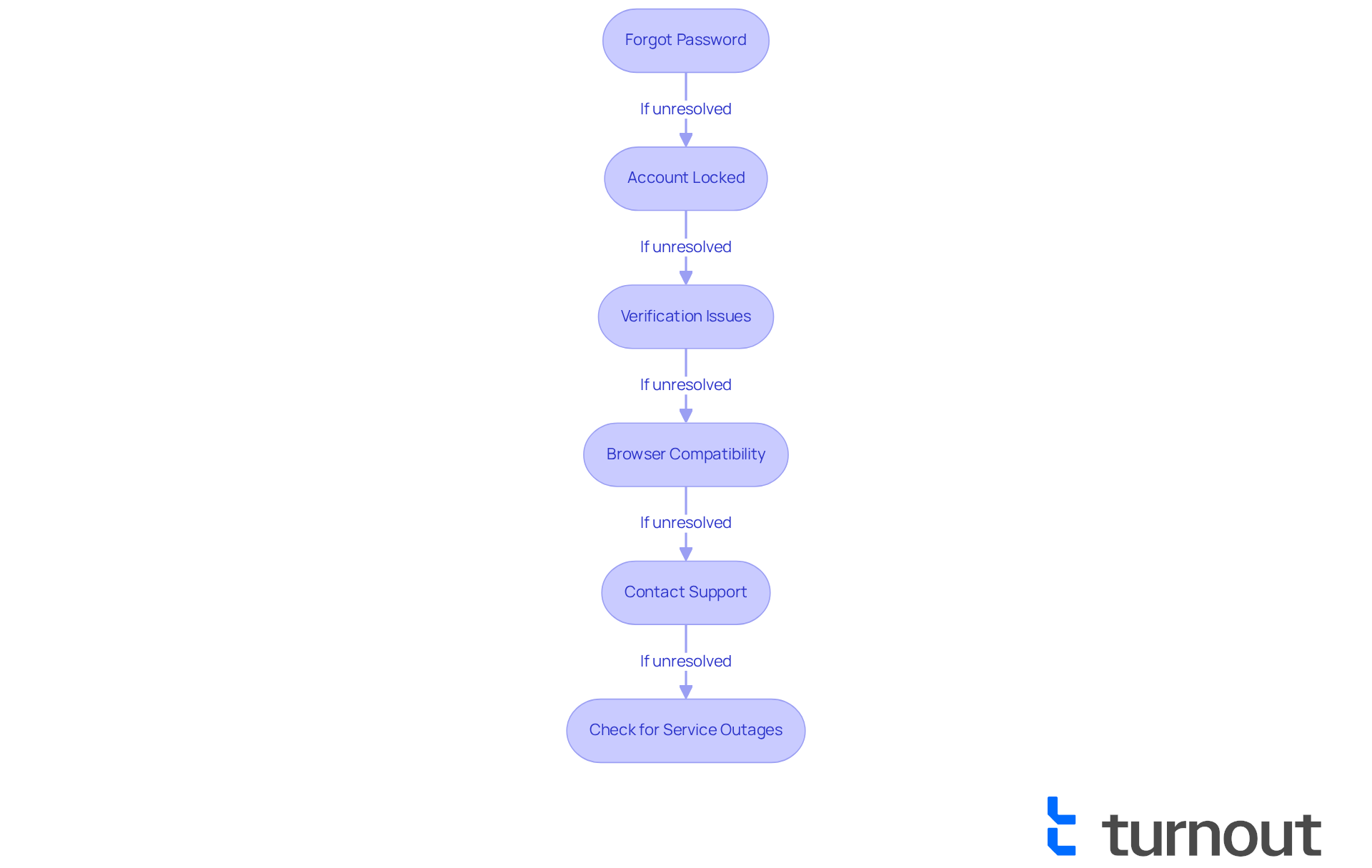
Conclusion
Creating and managing a myssa.gov account is a vital step in accessing and overseeing your Social Security benefits. We understand that navigating this process can feel overwhelming, but this guide is here to illuminate each step, from setting up your account to exploring its various features. Our goal is to ensure you can navigate the system with confidence and ease.
Key insights include:
- Simple steps to create your account
- Valuable tools for managing your benefits
- The importance of maintaining security
You can take advantage of features such as:
- Checking your benefits statements
- Estimating future advantages
- Monitoring application statuses
These tools are designed to simplify the management of your financial well-being. Additionally, understanding how to troubleshoot common issues can enhance your experience and provide you with peace of mind.
As the trend toward online government services continues to grow, embracing the myssa.gov platform can significantly improve how you interact with your benefits. By taking proactive steps to secure your account and utilizing the available resources, you can feel well-prepared to manage your Social Security benefits efficiently. Engaging with these tools not only streamlines the process but also empowers you to take control of your financial future. Remember, you are not alone in this journey; we are here to help you every step of the way.
Frequently Asked Questions
How do I create a myssa.gov account?
To create a myssa.gov account, visit www.ssa.gov/myaccount, click on 'Create an Account', choose a credential service provider (either Login.gov or ID.me), provide your personal information, create a username and password, verify your identity, and complete the registration.
What personal information do I need to provide?
You need to provide your Social Security number, date of birth, and email address.
How can I ensure my password is secure?
Choose a secure username and password that you can remember, and make sure your password meets the specified security requirements.
What does the identity verification process involve?
The identity verification process may involve answering security questions or receiving a verification code via email or text.
What happens after I verify my identity?
Once your identity is verified, you will receive confirmation that your profile has been created, allowing you to access your myssa.gov account.
What are the benefits of having a myssa.gov account?
Having a myssa.gov account simplifies your interactions with the administration and helps you manage your benefits effectively.
Are there any common challenges users face during registration?
Some users have faced frustrations with the verification process, and it's important to be prepared for potential delays.
What is the trend regarding online government services in the U.S.?
Statistics indicate that by 2025, around 34% of U.S. adults will have used online government services, showing a growing trend towards online registration.




